
Get Your
REMOVABLE MEDIA
DATA RECOVERED
As with their larger counterparts USB sticks are able to store large volumes of information with the added advantage of being able to transport them from place to place

USB Memory Sticks Common Storage Issues
As with their larger counterparts USB sticks are able to store large volumes of information with the added advantage of being able to transport them from place to place. However in being able to transport them there are additional problems that may occur that may not be as common place with hard drives or external hard drives. USB sticks can be susceptible to damage as a result of mistreatment or accidental damage in transit. They can be bent, sat on, stood on, submerged in water or dropped from an excessive height whilst the likelihood of this happening to their internal counterparts is greatly reduced.
USB Memory Stick Physical Damage And Subsequent Ability To Recover Data
Physical damage can cause loss of access to data for a variety of reasons as we have already detailed in the previous section. In addition to damage caused by the owner’s mistreatment or accidental damage, other damage can be caused to the internal components as a result of excessive heat or excessive cold. We always recommend to our clients that USB sticks are kept in a dry, dark place and that where possible they are not left dangling from the USB port of a desktop PC or laptop as this can cause problems with the USB adapter if the USB stick is accidentally caught hold of on the way by. Physical damage to a USB stick is one of the most common ways in which it can be rendered useless and we here at Microserve data recovery are often called upon to help recover data as a result of physical failings.

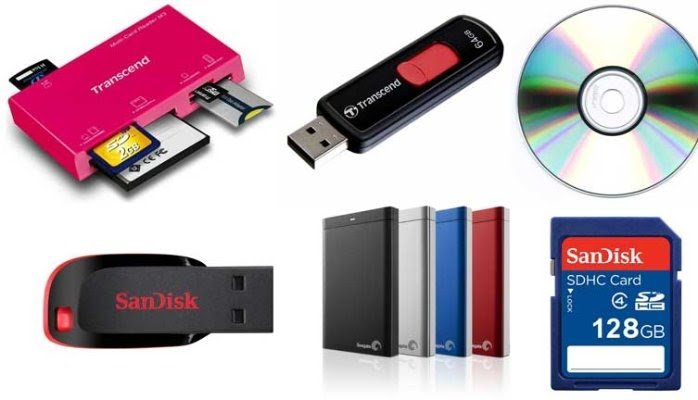
USB Memory Stick Internal Connections Lost
The connectors on the inside of the USB stick that connect the NAND flash memory chips to the USB adapter can be damaged if the drive is either physically damaged or introduced to high currents of electricity by accident. Power surges are the most common way by which too much electricity is introduced to a USB stick and an overload of current can cause the malfunction of the NAND flash memory as well as the depletion of the oxide layer that is used to transfer the information from the host device to the memory chips.
USB Memory Stick Data Erased Without Backup
Most users don’t make a backup of the USB stick because the memory stick itself is being used as a backup. With this in mind accidental deletion of data or formatting the stick by mistake can take place, leaving the user unable to retrieve the data. While the Internet offers many different versions of recovery software (some of them billed as free) the majority of them will only complete the task to a certain point and will leave you unable to read the data as certain hidden files are not accessible. If you have accidentally deleted the information on your USB stick contact us here at Microserve data recovery where our experts have 20 years experience in retrieving the data from inadvertently formatted or deleted removable storage devices.
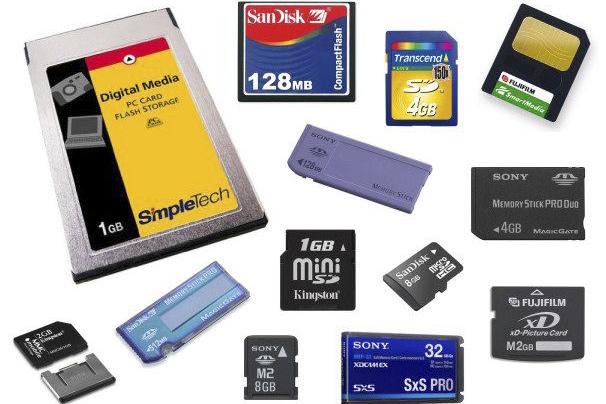
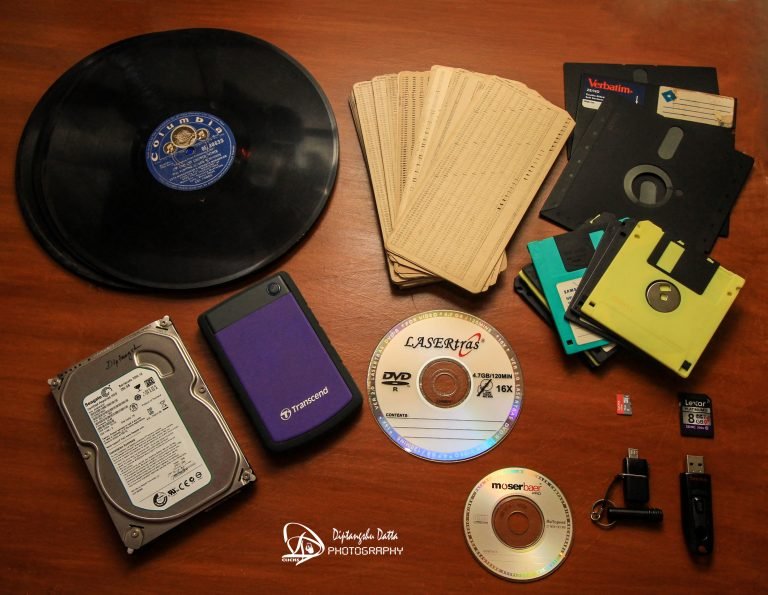
USB Memory Stick Causes Operating System To Freeze
If you have inserted your USB stick into the USB port on your desktop or laptop and the machine has crashed then there is likely a problem with the USB stick itself. This may be because the paths and directory listings have been corrupted or because the onboard firmware has been corrupted or rendered useless. To this end the operating system on your computer will see the newly added device as being incompatible or dangerous and may end up displaying the now notorious ‘Blue Screen of Death’. At Microserve data recovery we have a vast wealth of knowledge when it comes to recovering data as a result of such issues and can do quickly and affordably. We may also be able to give you valuable advice as to what has caused the conflict between removable storage device and operating system in the first place.

