Data Recovery Tips
As drives get smaller and smaller, drive heads come closer and closer to the rotating media. The results are more frequent equipment failures and more destructive data losses. The increase in data disasters also stems from the sheer volume of data generated by modern companies.
While data backups would seem to offer an effective shield, they do not always provide comprehensive data protection.
Cases Requiring Data Recovery
Without a dependable backup system, data loss of any size could prove disastrous for your organization.
Your backup and restore process can be compromised by unreadable backups, corrupt backup data, and improper backup procedures. Even if the backup is successful, there will be a time gap between the last backup session and the data loss.
In order to safeguard critical business information, many organizations simultaneously copy data to two separate computer systems. If, however, that data is corrupted before it is copied, or if one or both of the two systems fail, your critical data may be irrevocably lost or destroyed.
Data re-creation or re-keying involves a great deal of time and money and increases the chance for user error.
If your organization’s data is intentionally stolen, altered, or destroyed, professional data recovery services can help. Microserve Data Recovery features an Electronic Evidence division that can locate and analyses data evidence, and support you with expert testimony if your computer crime incident results in legal proceedings.
Data Protection Tips
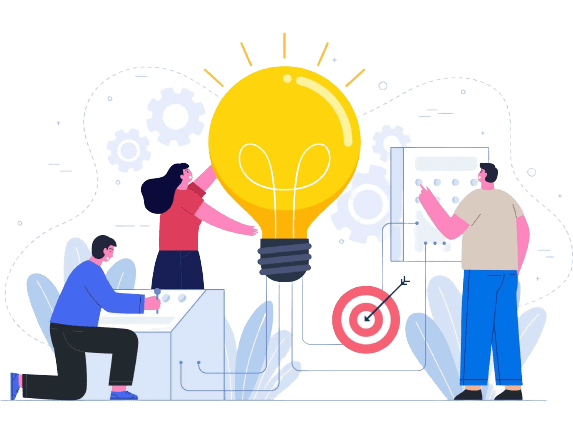
Tips for Successful Data Recovery
There follows a number of tips for safeguarding data against additional damage in the event of data loss. Perhaps the most important tip is to never assume that data is irrecoverable. Professional data recovery services offer the expertise and tools required to recover data quickly and successfully.
Physical Damage
Physical damage can manifest itself in many forms including clicking, grinding, spinning or other strange noises. If you suspect physical damage, these tips can help reduce further data loss:
- Do not shake, disassemble or attempt to clean any hard drive or server that has been damaged – improper handling can jeopardise the data recovery process
- Never attempt to operate any visibly damaged devices
- Turn off computer immediately – further operation may damage data beyond repair
- Never attempt to dry water damaged media by exposing it to heat. Instead, place the media in a container that will keep it damp before shipping
- Physical damage, no matter what the cause, requires clean room attention.
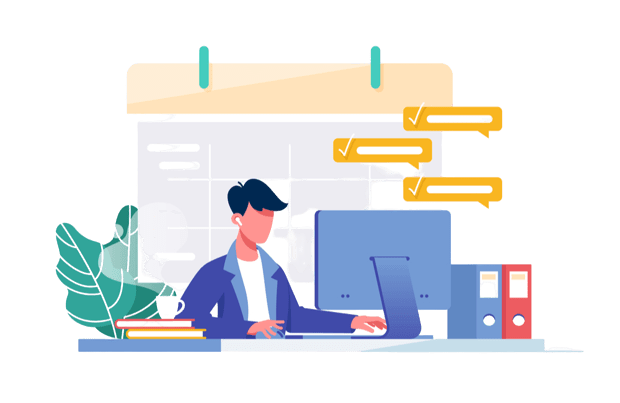
Non-physical Damage

- Users may see messages such as “No OS found”, “Corrupt Volume” or may simply be missing files and folders
- Do not run “CHKDSK” or “VRepair”

